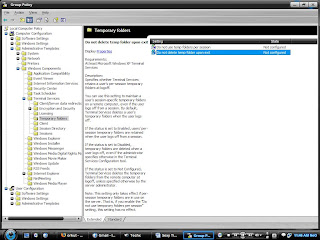
- Navigate to start -> run and type "gpedit.msc"
- Next select -> Computer Configuration ->Administrative Templates -> Windows Components -> Terminal Services -> Temporary Folder
- Right click on "Do Not Delete Temp Folder Upon Exit"Go to properties and hit disable.
- Now next time Windows puts a temp file in that folder it will automatically delete it when its done! Kool isn't it !!!
You can also open temporary folder directly to view it's contents and delete the required files by typing in "%temp%" in run window .
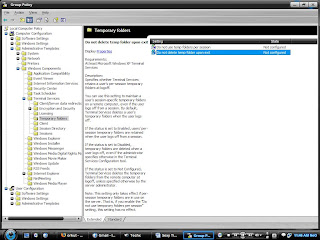



 TechQuark is a mobile-friendly website. Simply bookmark
TechQuark is a mobile-friendly website. Simply bookmark 