Solution: Permission Denied to Delete Files in Trash Folder in Linux
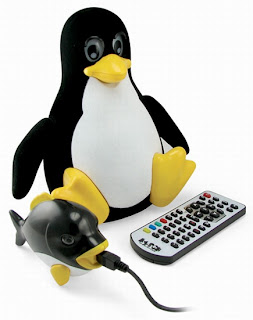 Recently, I encountered problem deleting files in trash folder in Ubuntu. There was a folder in my trash folder that I was unable to delete permanently because when I tried to do so, I met with a message saying : I don't have permission to delete this folder.
Recently, I encountered problem deleting files in trash folder in Ubuntu. There was a folder in my trash folder that I was unable to delete permanently because when I tried to do so, I met with a message saying : I don't have permission to delete this folder.So I thought to delete this folder using the "sudo" command and for that I opened terminal window, but I was unable to find my trash folder anywhere on my computer. What is the path of trash folder on Linux ? I searched for it in the File System, but got nothing.
After working out a bit I came up with the solution as mentioned below :
STEPS :
(1) Trash folder in Linux is located @ /home/{your username}/.local/share/Trash
(2) Navigate to that folder using command :
cd /home/{your username}/.local/share/Trash
( {your username} is the user with which you have logged in )
(3) Run the following command :
sudo rm -r *(4) All folders and files in trash would be deleted.
Hope this tutorial works for you, if not drop your problem as comment.



 TechQuark is a mobile-friendly website. Simply bookmark
TechQuark is a mobile-friendly website. Simply bookmark 