Speed Up by Better Task Management
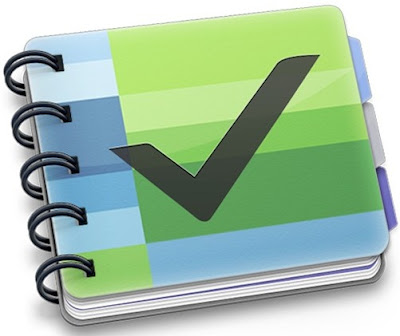 Most of our time is occupied with completing tasks ¬be it office work, paying the bills or scheduling meetings. While some might feel that technology is complicating things, with a few essential sites and software, it's possible to plot and plan out our lives to be a little more organized.
Most of our time is occupied with completing tasks ¬be it office work, paying the bills or scheduling meetings. While some might feel that technology is complicating things, with a few essential sites and software, it's possible to plot and plan out our lives to be a little more organized.Mind mapping - Blumind
Use mind mapping software such as Blumind (www.hyfree.net/product/blumind) to help plot things out easily. Simply create topics and attach a subtopic to it. This could be a plan for a project, or even a daily schedule that you would like to follow.
Alarms / Reminders
For urgent reminders, use apps such as Minute Timer on Windows - it pops up alerts and reminders. Stopwatch & Timer is just one example available in the Android marketplace.
Google Tasks
An easy way to keep track of a To-do list is use Google Tasks. It's available on Gmail on the sidebar.
Accessing http://gmail.com/tasks from your mobile phone will show up the list of tasks. There is also very good integration with Google Calendar which makes things seamless. Astrid, a free app for the Android platform sync local tasks with Google Tasks. Priorities and reminders for tasks can also be set using it.
Make sure to try these tools, and let us know how much they helped you.





 TechQuark is a mobile-friendly website. Simply bookmark
TechQuark is a mobile-friendly website. Simply bookmark 