Serif MoviePlus X6 : Perfect Video-Editing Software
The last Serif MoviePlus was awesome video-editing software. Let's see if the latest version lives up to past performance.
Serif MoviePlus XS was best in its category because it provided a range of useful features, was easy to use and offered great value for money. Thankfully, MoviePlus X6 has kept the best of what we loved about version 5. Its interface is still an uninspiring standard Windows grey color, but it's quick and easy to use, and can be customized to suit your preferences.
Most video-editing software splits the creation process into separate sections for importing, editing and exporting. These days, however, importing no longer involves getting footage from camcorder tape and is now simply a matter of choosing the video file from your camera's memory card. Likewise, exporting is far less complex and usually only consists of creating a file that can be uploaded to YouTube or streamed to a network connected TV.
For this reason, MoviePlus does away with the old-fashioned divisions and instead incorporates all three elements into the main software. This means you can bring in more clips, or export a rough cut of video, without switching to a separate part of the software.
You can drop video files into either a Storyboard or a Timeline view. The Storyboard shows a thumbnail of each clip that can be dragged and dropped into your preferred order. The Timeline view graphically represents the length of each clip, making it easy to cut footage you don't want.
The MoviePlus software immediately springs into action when you select one or more clips, working in the background to create a 'proxy' file, which is a smaller version of the original that will play smoothly even on low-powered PCs. This is particularly important if you're editing HD video, because it means your editing process won't be hampered by jerky video.
Faster editing
 Among the best things about Movie Plus are its keyboard shortcuts. These single-key button presses are invaluable for providing very quick access to the software's most useful functions and are more accessible than in rival programs we've tested previously. Take the time to learn them and you can really speed up the editing process.
Among the best things about Movie Plus are its keyboard shortcuts. These single-key button presses are invaluable for providing very quick access to the software's most useful functions and are more accessible than in rival programs we've tested previously. Take the time to learn them and you can really speed up the editing process.Once you've finished editing, creating the final video file is quick and simple. Like the rest of the software, the dialogue boxes aren't flashy or slick, but they're functional and provide sensible default settings.
If you're in a real rush, use the QuickMovie option, which takes a select ion of clips of your choice, adds titles to the beginning and end, and loops a soundtrack through it. This works reasonably well, but for best results you'll need to have trimmed your videos beforehand, because the software doesn't analyses and remove poor footage. It also simply loops the audio if the video runs longer. It's ideal, though, if you're in a hurry and need something that looks a bit more sophisticated than an undoctored stream of shots.
Pan & Zoom slideshows
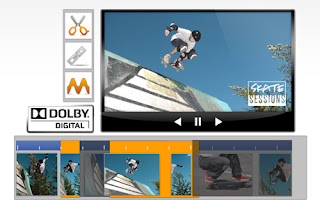 MoviePlus X6's simple interface gives you very fine control over what ends up on screen.
MoviePlus X6's simple interface gives you very fine control over what ends up on screen.We're particularly impressed by its Pan & Zoom tool, which turns a slideshow of static photos into a moving video. Select the photo you want to pan (move), or zoom in and out of, and click the Pan & Zoom button. This shows two versions of the picture, each with a resizable box overlaid. So, for example, you can make the first box small and centered on a detail of the picture in the Start frame, then make the second box cover the entire picture in the End frame. When you play back the video, the picture will slowly zoom out, revealing more of the picture as it plays. You can zoom in either direction, and move the frame around.
Similar tricks can be performed with videos where one displays in a window over the top of another. Using a similar process as in the Pan & Zoom tool, you can create your own sophisticated effect s.
Annoying default settings
We found some of the software's default settings annoying. When importing batches of videos, for example, the program overlaps each clip by one second. This is fine if you're not going to edit your clips, but if you are, you'll have to take all the overlaps out before you start. However, you can easily change this in the Editing section of the Opt ions menu.Another setting you might want to tweak involves waveforms, which are graph-like representations of audio volume. These provide a great visual guide when you're editing video for sound as well as pictures, because they show when people start talking, or when there are gaps in the audio that make good cutting point s. In MoviePlus X6, waveforms don't appear on the audio track until you resize the bar to make room. Ideally, they'd appear by default.
You might also find it irritating that when you put a split in a clip and delete one of the two clips that are created, the gap isn't closed up but left in place, and when you play back your newly edited video, the screen goes black for the duration of the gap.
For most cuts, which involve trimming the unwanted bits from each end of a clip, this makes very little sense. There's a Rippling button above the Timeline that fixes this problem, but it's another setting that we felt ought to be set as a default.
Product Info
Serif MoviePlus X6Price: £61.27
Specifications
- l GB of memory
- 1GB of hard-drive space
- Windows 7, Vista or XP
- HD editing requires dual-core processor and 7,200rpm hard drive
Pros
- Configurable interface
- Simple editing process
- Few unnecessary features
Cons
- Some annoying default settings
- Short on fancy extras
Verdict
MoviePlus X6 has plenty of fancy transitions and video effects, but its true power lies in its simple, configurable interface. Its tools are always to hand, because the options aren't sectioned off into separate areas, but kept in one place. We encountered some problems with setting up the software, but because it's easily customized, we simply changed what we didn't like.Although it lacks some of the flashier features available in other editing suites, such as tools for creating movies in 3D, we believe you'll find everything you need to edit home movies in MoviePlus X6. It's easy to use, especially if you're prepared to tweak the software's settings and get to know its keyboard shortcuts. Also, it’s cheaper than Adobe's Premiere Elements 10, but just as powerful, making it great value for money.






 TechQuark is a mobile-friendly website. Simply bookmark
TechQuark is a mobile-friendly website. Simply bookmark 