You 2.0
 Although a lot of us believe that we’ve evolved like mad as humans, over the past hundred thousand years or so. We haven’t. Our methods may have mellowed, but today’s schools and offices are even more competitive than the brutal life of our ancestors. Sure, we don’t bludgeon our fellow cavemen over the head with blunt objects anymore, no matter how badly we sometimes want to, but we still use every chance we get to prove that we’re superior to our peers. This is the time of the year, across India, when we see the most evidence of this competitiveness. If you’re a student, you are either smack in the middle of exams, or have started sweating, because they’re just around the corner, and you’re worried, understandably because your entire future is based on how you fare in comparison to your peers. If you’re going to start working, or already are, then this is the time you are rushing about trying to prove your worth – either to get hired, or to get a decent appraisal. Every day, there are millions of people out there who are discovering new ways in which technology can help them succeed. Unfortunately, all of them are also competing against you for marks in school or college exams, or looking to get ahead of you at work.
Although a lot of us believe that we’ve evolved like mad as humans, over the past hundred thousand years or so. We haven’t. Our methods may have mellowed, but today’s schools and offices are even more competitive than the brutal life of our ancestors. Sure, we don’t bludgeon our fellow cavemen over the head with blunt objects anymore, no matter how badly we sometimes want to, but we still use every chance we get to prove that we’re superior to our peers. This is the time of the year, across India, when we see the most evidence of this competitiveness. If you’re a student, you are either smack in the middle of exams, or have started sweating, because they’re just around the corner, and you’re worried, understandably because your entire future is based on how you fare in comparison to your peers. If you’re going to start working, or already are, then this is the time you are rushing about trying to prove your worth – either to get hired, or to get a decent appraisal. Every day, there are millions of people out there who are discovering new ways in which technology can help them succeed. Unfortunately, all of them are also competing against you for marks in school or college exams, or looking to get ahead of you at work.Our concept of You 2.0 stems from our belief that You need to change. You need to learn, evolve, grow, and more importantly, do it almost overnight! Now there could be a million ways in which you can improve, and as individuals, each of you has unique strengths and weaknesses. However, technology is the one aspect that binds us all together, and levels the playing field – only if you use it correctly, of course, and that’s where we come in.
Technology knowledge is no longer a bonus; it’s a requirement. There used to be a time when we’d proudly proclaim our proficiency with MS Office in our CVs. Today however, an employer is more likely to ask if you were living under a rock for the past decade, if you don’t know how to use an office suite. And not just at work either, because your fellow students are submitting neatly designed projects, and doing vast amounts of research online. It’s a given then, to assume that you are now expected to go above and beyond, and do more than usual to stay ahead of the curve. Thankfully, this really isn’t as hard as some of you might think.
The following are a few simple ways in which technology can make you more competitive, in almost any type of task in life.
Time management
Right from school, until you get into an office, there never seems to be enough time to do everything you need to, let alone everything you want to. That’s what makes time management so important these days. The first step in managing your time is to understand how you spend it in the first place. A lot of us are often shocked by the results, because the majority of us don’t really manage our time in the most efficient way.
This is when software comes to the rescue. Applications such as Fruitful Time Productivity Meter and Rescue Time sit in the background and keep track of your activities. They generate contextual reports comprising graphs and other data to help you get a handle on how you spend your time. Rescue Time has provision for goal setting too. For instance, “I should spend more than 4 hours per weekday on very productive time. If I exceed 4 hours, send me an email at the end of the day”.
The tool can also be configured to ask you what you were up to in your idle time. Most people are surprised when they find out that what they thought was a 20 minute lunch break, actually took over an hour at times. If you find that you’re wasting too much time on unimportant stuff, you can stop yourself. Once you’ve identified how you usually waste time, there are ways to regulate yourself. More often than not, sites such as Facebook, Twitter, digg and Orkut eat into your work / study time. Depending on the browser you use, you can get add-ons that will coax you back to work or study. A Grease monkey script (to be used in Firefox); called Kiwi Cloak (bit.ly/kiwicloak) lets you visit distracting sites only for a short period at the beginning of each hour. Another one is Leech- Block (bit.ly/3J3nsC) that lets you specify the exact time after which you would be allowed to visit time wasting sites. StayFocusd (bit.ly/StayFocusd) is the chrome counterpart to these.
Information management
All of us know how important personal information managers are for working professionals, but few of us know that they can be really useful for students as well. These days, students also need to store a lot of information, and also need to set reminders and alarms. Now there are hundreds of software and web based solutions out there, and if you’re already using one of them, stick to it. If you aren’t, consider the following:
Google Calendar
This is one of the simplest and most powerful tools out there. It can be set up to send SMS reminders for events, and more importantly, you can use simple English to make entries. For example, typing in “Submit project on Monday” will create a relevant calendar entry for the coming Monday. You can even maintain multiple calendars, with a different color code and the option of sharing the calendar with specific people.
Scrybe
iscrybe.com, which is currently closed for beta, is an even more powerful PIM that allows you to clip web notes to events. Along with a feature to store thought streams, it also features expanded views of your daily schedule. Register with Scrybe to be notified when registration reopens. If you’re looking for other options, you might want to check out 30boxes.com. It features a standard drag and drop functionality, and also tightly integrates with social networks – it was able to pull birthdays from Facebook into the calendar.
Evernote
It’s not all about contacts, birthdays, and reminders though. Another aspect of our lives are the notes we need to take. Whether it’s the important points of a lecture in college or quickly jotting down instructions from your boss, we can’t seem to live without notes. Thankfully, with services such as Evernote (www. evernote.com), you’re not going to be hunting for those little scraps of paper with valuable information on them. Featuring multiple notebooks, a web clip feature, and a lot more, you can use Evernote to jot down everything from ideas that popped into your head; to content you stumbled across online. With 40 MB of storage available per month, you can now afford to become a squirrel, and store everything away for later use. Some alternatives include iClippy and the more powerful SpringPad (www.springpadit.com).
The web
It’s not like this is news to you. All of us know how important the web is these days when it comes to research, keeping in touch with news and events in your field, or finding ways to understand subjects that your teachers have failed to explain to you properly. Yes, we’ve often debated ourselves whether you should trust sources such as Wikipedia, because they’re not always accurate. Then there’s the fact that knowledge is often localized – add a map of India from a foreign site into a project and you will probably hit a raw nerve, or just get marks cut. In general, though, the web is a treasure trove. However, how do you sort through trillions of web pages to find what you want?
Search
First up, you should learn how to use search engines properly. Advanced search techniques are something we’ve covered a lot of in previous issues. However, it’s not just how to use a search engine, but which search engines to use for what, that’s what really matters. For subjects such as Math, especially complex operations such as calculus, Wolfram|Alpha has some useful apps for mobiles that you will find very handy. You can have integration and differentiation solved in a matter of seconds. All you need to do is key in the equation on your phone and Wolfram|Alpha will solve it for you.
We’ve also got a primer on the deep web in this issue itself, on page 50, so be sure to read that article as well, so that you can find useful information that not everyone else can.
Network
Facebook, Orkut and the like are not just good for flirting with the opposite sex, or making contacts. You can also use them to set up study groups, and collaborate your efforts. A lot of students find it beneficial to study in groups, and every management institute praises the merits of collaboration of minds on a single project.
Use Firefox extensions to increase productivity
ReadItLater – You know how often we come across pages that we want to read but being preoccupied with something can’t get down to it. Even if we bookmark the page its lost somewhere and who wants bookmark clutter for a one off read right? This utility does precisely that – save pages till you get done reading them. Readability – Simply put it is a simple tool that makes reading on the web more enjoyable by removing the clutter around what you are reading. Let’s you focus on the task at hand.
On the go
A lot of us read or study while we’re traveling, and that’s when you might get stuck at something. It could be a forgotten formula, the meaning of a word, or just an email that you were supposed to send for the boss, but forgot about, while rushing home to catch the end of a match. A lot of mobile operators offer GPRS / EDGE / WAP services on a pay per use basis, and this is exactly what you need. So long as you don’t go crazy downloading ringtones for your mobile, you will find that having this option available to you is indeed a lifesaver at times. Even if you have an old mobile, without mobile internet features, you can use Google SMS to get answers.
Rudradeep Biswas uses Google SMS search while travelling. This way he always stays connected to the internet without having a GPRS connection. All you need to do is send your search query as an SMS to 9773300000. However, when we tried using it for some Math formulae, we didn’t get results as relevant as those on the web site.
In addition to search, your mobile phone has several other uses as well. Shivaram Krishnan uses a mobile dictionary on his cell phone. Whenever he comes across a word he can’t understand, all he needs to do is look it up on his mobile.
It’s all in your head
Although technology can help you in many ways; the solution to all your problems is to just get smarter. If you can remember more, associate better, and sharpen your mind, you’re bound to go further in life. Technology has a few solutions for you in this regard as well:
Remember Stuff
Sometimes low-tech works better than the latest digital gimmickry. Little yellow post-it notes, or fridge notes are a good mechanism to remember things. Now if only you could carry your fridge around with you! Using technology, you can… There are several sticky notes applications that you can download which let you pepper your desktop with multi-colored digital post-its. Hence they remain in-your-face all the time, helping you remember important tasks, messages, ideas, appointments, phone numbers, birthdays etc.
One such application is StickyNotes 2.2 and can be downloaded from www.igorv.com. It allows you to turn a sticky into an alarm as well. If you’re running Windows 7, you should know that it comes with its own stickies app inbuilt. Rememberthemilk.com is an online version of the to-do list, which sends you reminders before the task is due. Todoist. com features a Firefox sidebar and iGoogle integration. Vitalist.com is another similar alternative. Another simple service is stickyscreen. org. The site requires no login, and doesn’t make you download anything. It works on cookies, and as long as you don’t delete the cookie, you can access anything you typed into the solitary sticky note you are provided with.
Mind map yourself
Mind mapping is the technique by which ideas and relationships amongst the various elements surrounding a topic are represented graphically. It’s usually easier to remember pictures than text, so this helps you remember stuff better, and also think things through in an orderly fashion, whilst being aware of all your thoughts on the topic. Apart from work, this also applies to the way you study, as you can now dissect topics with ease, and learn anything that has points to remember.
There are several mind mapping tools out there that let you collaborate on the thought flow. But since simplicity is one of the intrinsic factors of mind mapping, these tools have to be easy to use too. Mindmeister (www.mindmeister. com) is an interesting tool but requires you to sign up, whilst bubbl.us lets you get to work right away. A more visually appealing tool was mindomo.com. It features curved lines, shaded boxes and many more added utilities, symbols and formatting.
De-stress
Whether you’re cramming for an exam, or working on a tight deadline, there’s nothing worse than a tired mind. Various comprehensive studies have shown that a stressed and tired mind is less accepting of new information, and is also slower at recalling learned knowledge. Now we’re not suggesting you give up and go to sleep, just because your brain is tired. Instead, we’re suggesting that you recharge your mind with a little entertainment, or relaxation.
A simple freeware timer application such as Miniute Timer 1.1 will suffice in most cases. It’ll pop up at the specified time and all you need to do is stretch a leg or play a quick game of minesweeper or solitaire. A more comprehensive tool is WorkSmart which can be downloaded from installandenjoy. com. The application lets you configure your work timings and set multiple breaks for the day. Of course, for workaholics and studious kids, we have to bring out the big guns. Workrave is an application that is actually designed to assist in the recovery and prevention of Repetitive Strain Injury (RSI). It is coercive and forces you to take small breaks by locking down your system for a certain amount of time.
Now let’s look at some other ways in which technology can help you extend your capabilities, depending on whether you’re a student or a working professional.
Students
We spoke to a lot of students as research for this article, to try and figure out what it is students are doing differently these days, if anything. Based on their feedback, we got a few tips, and when we found problems, we looked for viable solutions
Problem: Sifting through the web Solution: A lot of students seemed to have trouble finding sites that catered to their specific stream or exam board. It’s obvious that ICSE students would not like to solve CBSE mock exams, and vice versa. That’s where sites like Planettutor. in come in. Planettutor has products from Class 9 up to engineering. Another interesting service from them is Enggmath. com, which caters to students facing difficulties in maths at the engineering level. The syllabi as well as solved question papers for math at this level are available for most Indian universities. Planettutor covers CBSE, ICSE, State boards and IB boards as well as American curriculum. You can even brush on other subjects such as music, Hindi, Tamil and French.
The Planettutor Whiteboard is their online tutoring platform that enables you to have a one-on-one session with your instructor. This serves as an interactive session similar to doodling on Yahoo! Messenger.
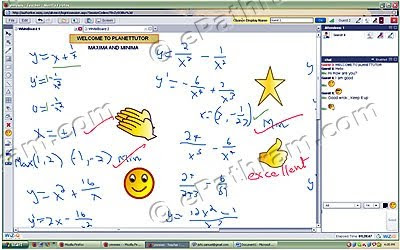 You have the convenience of a whiteboard and can chat with your instructor. You won’t miss your classroom anymore
You have the convenience of a whiteboard and can chat with your instructor. You won’t miss your classroom anymoreOther sites that offer similar services are:
- http://nptel.iitm.ac.in/index.php - Lectures from IIT and IIS on a variety of technical subjects, including PDF versions of course material.
- http://lecturefox.com/ - Download links to lectures and course material from institutions such as MIT and Yale
- http://ocw.mit.edu/OcwWeb/web/ home/home/index.htm - Over 1900 courses in various forms, including audio, video and slideshows
Problem: Lack of eBooks Solution: Sounds strange to mention eBooks here, doesn’t it? We usually associate eBooks with novels or newspapers, and generally entertainment. However, you will find that having your text books or study material as soft copies have some distinct advantages. The biggest advantage is that you are able to search for something a lot faster. We’ve also seen eBook readers being launched by the dozen these days, and the advantage of this is that you can carry all your text books, research material and even your notes on one little device. Even if you don’t have a fancy reader like the Kindle, you can still use your PC to do all of the above. Other options to the Kindle include Infibeam’s Pi, which is available for Rs. 9,999. A student, Kumar Gaurav agrees to reading eBooks in addition to visiting web sites and using a mobile dictionary. Check out the workshop in this article to learn how you can convert your text book into an eBook yourself.
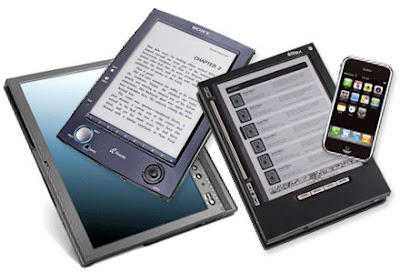 Ebook readers have arrived, but with prices close to course fees in India, adoption among students seems difficult
Ebook readers have arrived, but with prices close to course fees in India, adoption among students seems difficultProblem: Text is boring Solution: You can get a lot of study videos on DVDs. Although they are not ultra-relevant to every course, they do help you understand subjects better. Apart from DVDs, there are quite a few sites that provide video content for students. The easiest one is YouTube, which has all the content you’d probably ever need, but is also one of the sites that people can successfully waste days on. Instead, we’d recommend one of the following:
- http://www.learnerstv.com - Videos on a variety of subjects, along with illustrative animations and interactive tests
- http://oyc.yale.edu/ - Creative commons lectures from Yale, on everything from Economics, to Biomedical engineering to Music
- http://academicearth.org/ - Consolidated video courses, in multiple formats from a number of institutions including MIT, Stanford and Yale
- http://freevideolectures.com/ - Downloadable lectures from a wide range of sources, including IITs and IIScs in India
As we did with the students, we spoke to as many professionals, from as varied verticals as possible, to try and find common problems, and innovative ways that people have found to circumvent those problems.
Problem: Staying relevant and updated Solution: In any professional setup it’s important to keep up-to-date with current events, happenings, and industry news. Apart from subscribing to your favorite RSS feeds, you can set up your own customized Start Pages. These are dynamic web pages that bring various elements such as search, gadgets, relevant news, and lots more on a single location. Although a lot of people use iGoogle, we prefer Netvibes.com. It’s probably the best there is in terms of productive content and looks. Netvibes is able to aggregate your email too, so you rarely need to leave the page. If you want to explore options, you can also check out Pageflakes. com and Webwag.com. The best part about a start page is that you can sign in from any computer in the world, and all your customization stays intact.
Social news aggregators also function brilliantly to keep a stream of relevant information flowing to you. Popurls. com is by far the coolest and most informative service out there. You can customize it further to cut through the silly stuff to only get the kind of news you want. Check out megite. com and web20.originalsignal.com for more options.
Problem: Group brainstorming across locations Solution: There’s just something about a whiteboard that adds to creativity. Some of the most brilliant ideas emerge when a group of people come together and scribble away to glory on a whiteboard. Hence we have digital whiteboards such as Dabbleboard.com that provide an interactive whiteboarding environment. Simply share the URL and you and your team can begin collaborating. No sign-ups necessary.
Problem: Standing out in the crowd Solution: Part of succeeding at your job is to collaborate well, as we illustrated with the whiteboard example. However, an even bigger secret to success is to make sure you are noticed, and can come up with solutions that help your company. This usually comes from being able to stay relevant and updated, and also requires a little out of the box thinking. Sneha Patel, a junior designer at a Mumbai graphics studio was looking at getting some millage with colleagues and superiors. On a lark she got some colleagues on to plum.com – a closed group version of twitter. Counterproductive? Not really. “My colleagues and I were able to share real-time updates and that actually increased productivity and teamwork” she says. More importantly she got noticed. Moral of the story be on the lookout for innovative online services that can be put to use in the corporate world, and soon enough you’ll be known as the ideas man (or woman in this case) of your office. Psst. Get your IT guy to setup status.net or better yet, start your own corporate networks on twingr. com, present.ly, or even yammer.com if your company doesn’t already have one.
Problem: Grow personally Solution: There are small ways in which you can value add to your skill set using technology. Wordweb is a small thesaurus cum dictionary app that sits in your task bar, ready to be invoked anytime a fractious word comes your way. Highlight a word in any software, hit [Ctrl] + [Alt] + [W] to look it up, and you can upgrade your language skills. The application even suggests synonyms, similar words and ‘see also’ recommendations. Trust us, it pays to have fluent written communication skills.
There is no end
It’s true. If we were to write this very article a week later, we’d already have a complete listing of new stuff you could accomplish. Here too, space constraints restricted us from giving more tips. Technology is just a tool, and in order to make the best use of it, you’d have to help yourself by staying in touch, and reading a lot. We’ll continue to provide you with more tips, and if you have an innovative way in which you use tech to your benefit as a student or professional, write in and let us know, so that we can share it with the rest of our readers.







 TechQuark is a mobile-friendly website. Simply bookmark
TechQuark is a mobile-friendly website. Simply bookmark 