Use iPhone as a Wireless Laptop Modem
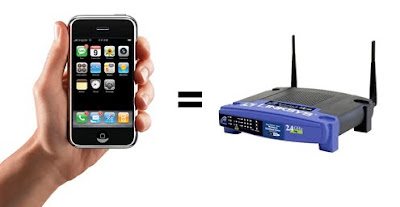 The 3G feature in iPhone is a great blessing for internet users. You can browse the web, download files while traveling without a Modem! Like the Modem's do the full potential of high speed internet is utilized by the 3G feature in iPhone. With some very nice features in iPhone, it would be nice if you can integrate some of these great features with your PC especially the 3G feature. Even with great features such as touch screen, web browsing etc.these cant match the experience you get while using a laptop. So if you can embed this 3G feature in your Laptop, you will be able to use the high speed internet with the help of 3G(using the iPhone as Wireless Modem). So here is how you can get the 3G feature of iPhone in your laptop by using the iPhone as Wireless Modem and experience the high speed internet on your laptop while traveling.
The 3G feature in iPhone is a great blessing for internet users. You can browse the web, download files while traveling without a Modem! Like the Modem's do the full potential of high speed internet is utilized by the 3G feature in iPhone. With some very nice features in iPhone, it would be nice if you can integrate some of these great features with your PC especially the 3G feature. Even with great features such as touch screen, web browsing etc.these cant match the experience you get while using a laptop. So if you can embed this 3G feature in your Laptop, you will be able to use the high speed internet with the help of 3G(using the iPhone as Wireless Modem). So here is how you can get the 3G feature of iPhone in your laptop by using the iPhone as Wireless Modem and experience the high speed internet on your laptop while traveling.So while traveling if you don't have access to your WiFi network and you have access to 3G feature, you will be beaming if you have installed the Addition’s iPhoneModem 2. iPhoneModem will help you to get the high speed internet on your laptop by making your iphone to work as a modem for it. iPhoneModem is free to try and is available for a small 10$ price. There is no wrong in buying this software for those users (who own an iPhone 3G) that really needs some high speed internet connectivity while traveling. Atlest that 10$ is cheap compared with an external wireless modem.
NOTE : Jailbreaking your iPhone opens up a world of possibilities, including the opportunity to use various apps that are disallowed in the App Store. But keep in mind that jailbreaking your iPhone is a legal gray area; it carries the risk of unforeseen problems and will void your iPhone's warranty, so proceed at your own risk. You can easily return your device to its original state with the ‘Restore' feature in iTunes, however, wiping all traces of the jailbreak hack.
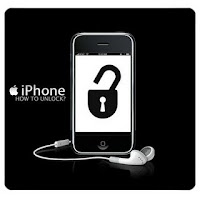
STEPS :
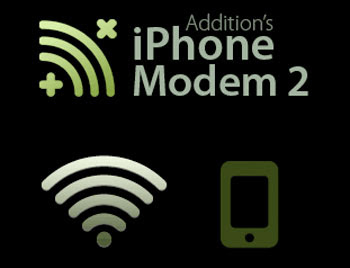 (2) Install iPhoneModem by Addition: QuickPwn installs an application on your phone called Cydia, which is essentially an online store for apps that Apple decided not to set aside shelf space for at the official iPhone App Store (or that, for whatever reason, the developers chose not to release through Apple). Run Cydia, search for ‘iPhoneModem by Addition', and install it. Note that the only way you can delete Cydia-installed apps is via Cydia's Manage Sources function. Now download and install the iPhoneModem helper application on your laptop, and you're almost ready.
(2) Install iPhoneModem by Addition: QuickPwn installs an application on your phone called Cydia, which is essentially an online store for apps that Apple decided not to set aside shelf space for at the official iPhone App Store (or that, for whatever reason, the developers chose not to release through Apple). Run Cydia, search for ‘iPhoneModem by Addition', and install it. Note that the only way you can delete Cydia-installed apps is via Cydia's Manage Sources function. Now download and install the iPhoneModem helper application on your laptop, and you're almost ready.
(3) Set up the network: Run the iPhone Modem helper application (iPhone Modem) you have just installed on your laptop and press " connect ". Now this helper application (iPhone Modem) will setup an hoc network which can be accessed through the iPhone. The default network created by the program (iPhone Modem) will not have a password. So you need to change it via the " Preferences " in the iPhone Modem helper application for setting a password. You need to turn on the Wi-Fi network in your iPhone. Now open the iPhone settings and take Wi-Fi. Select the network you have created before (using iPhone Modem) (here the default one is " iPhoneModem " if you have named it some thing else select it accordingly). Enter the password (if you have created it). Finally, open the iPhone application in your iPhone. All the settings will be configured automatically by itself. After a few seconds both the application's (iPhoneModem in iPhone and the iPhone helper application in your laptop) will confirm that the connection has been established properly. Done! You can now get the high speed internet facility with the help of iPhone 3G in your laptop by using iPhone as Wireless Modem and enjoy the comfortable browsing experience.
Though 3G seems plenty fast on a phone, it feels a little slow on a laptop. Also, most major Web browsers work but 3G doesn't support all of them--or a lot of other Internet applications, for that matter. Even so, for all intents and purposes, you should be able to browse just fine.
Shortcomings
Though 3G seems plenty fast on a phone, it feels a little slow on a laptop. Also, most major Web browsers work but 3G doesn't support all of them--or a lot of other Internet applications, for that matter. Even so, for all intents and purposes, you should be able to browse just fine.



 TechQuark is a mobile-friendly website. Simply bookmark
TechQuark is a mobile-friendly website. Simply bookmark 